Artbreeder is a well-known AI creator that’s been around for a while. The tool uses machine learning to generate different variations of images, based on a set of starting images called parents.
Artbreeder works like magic. Change anything about an image just by modifying its “genes.”
Artbreeder
Artbreeder claims to be the next generation creativity tool. You can create images by mixing any Artbreeder images together. You can create portraits, album covers, landscapes, anime portraits by art breeding and also play with faces by changing dozens of properties. (age, gender, beard, emotions, smile etc.). Uploading own images is also possible.
The platform offers many great features to help you create the perfect photo. For example, you can use the “Remix” feature to copy a style from one image and apply it to another.

Usage
To use Artbreeder, you need to sign up for a free account and log in. Then, you can access the main interface, where you can choose between the two creation modes “artbreeder collager” or “splicer”. You can also choose an existing image and start remixing right away.

Creating your first portrait
For creating a new portrait choose “splicer” on the top right. You can then choose a base image to start breeding or upload your own image. Splicer lets you create images by mixing them together and editing their genes. Create portraits, landscapes, paintings, and more — then watch as others take your art in exciting new directions.
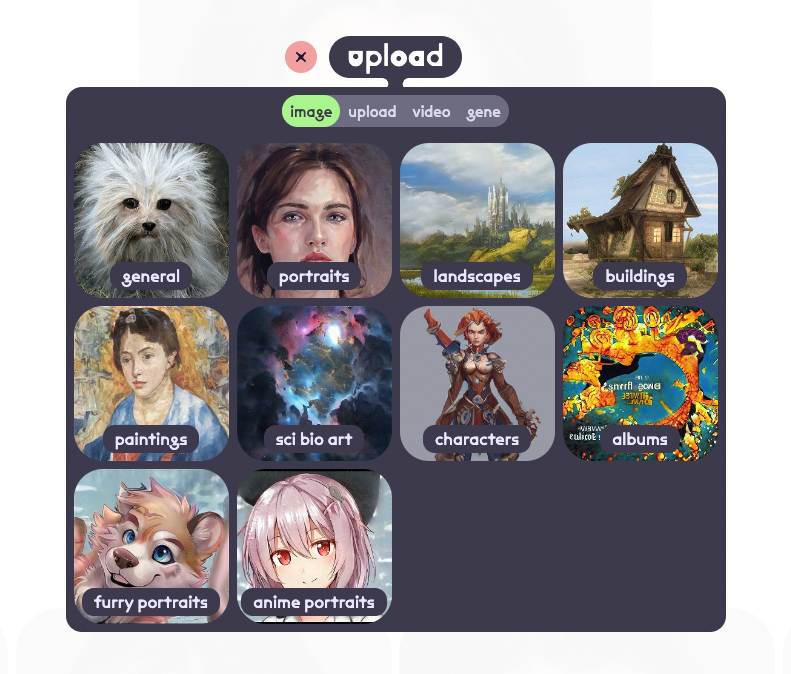
Creating your first collage
For creating a new collage choose “collager” on the top right. Make a simple collage from shapes and images, describe it with a prompt, and watch as Artbreeder brings it to life.

Community
Artbreeder brings creativity and collaboration together. Remix any image you see to make it your own. Follow your favourite creators and share your work with a vibrant AI art community.


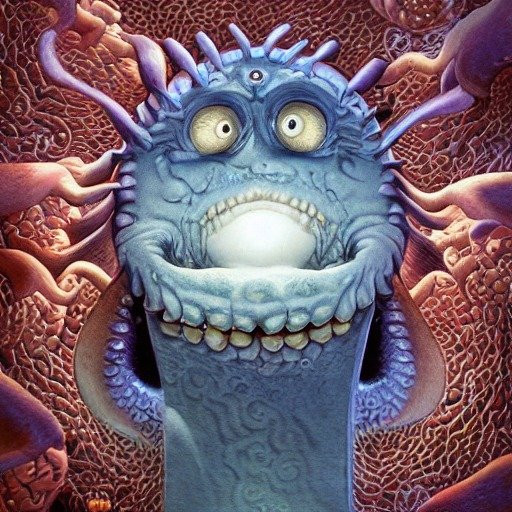
Main Features
- Highly customizable
- Active community
- Splicer: The Splicer feature allows you to create new images by mixing them together.
- Collager: Make a simple collage from shapes and images, describe it with a prompt, and watch as Artbreeder brings it to life.
- Edit images: You can use Artbreeder to make edits to your images, such as adding colors, changing the lighting, and more.
- Google Drive Sync: You can sync your Artbreeder account with Google Drive to keep your photos safe and organized.
Cons
- Not so user friendly.
- The UI is still beta.
Pricing
- After logging in you can start mixing and remixing right away. You also have some upload and download limitations.
- For HD downloads, private images and Google Drive Sync a subscription is needed.
- Starter Breeder – $8.99 / mo
- Advanced Breeder – $18.99 / mo
- Champion Breeder – $38.99 / mo
Artbreeder Splicer – Easy beginners guide
Artbreeder Collager – Easy beginners guide
Useful links
- Artbreeder – https://www.artbreeder.com/
Source: https://www.artbreeder.com/