MidJourney is one of the best commercial AI art generators currently available and one of my favourites. The resulting arts from MidJourney will definitely blow your mind – they’re not only unique but some of them are really breathtaking 😰
MidJourney is an independent research lab exploring new mediums of thought and expanding the imaginative powers of the human species.
MidJourney.com
Although MidJourney offers a ton of options for AI art generation, it is still very easy to use, being suitable for beginners. After installing Discord and reading the Midjourney – Absolute beginners guide you should be able to create your first AI art in about 5 minutes.
Usage
MidJourney is basically a bot that runs on any Discord server. To start using the MidJourney, you first need to install and register on Discord (or use it on the browser) and sign up to MidJourney using your Discord credentials https://www.midjourney.com/home/ (Sign In).
Once you’re registered, you can join their beta server https://discord.com/invite/midjourney and use the MidJourney Discord bot to create your first images.
Creating your first image
Once you start using MidJourney, you will be able to create a limited number of images before needing to subscribe. You will have around 25 free uses of the /imagine command or other queries (variations, upscales). These uses are also known as “jobs” or “GPU-minutes”.
Please refer to the official MidJourney manual for further instructions: https://midjourney.gitbook.io/docs/



Main Features
/imagineprompt: The main function of the MidJourney bot and it allows you to create AI images by writing a prompt that describes the image you want to create.- Make variations: Once you’ve created an AI image, you can click on the make variations button to create different versions of the same image. This is great for exploring different options and seeing what looks best.
- Image Upscaler: This is a great feature for AI artists who want to improve the quality of their images. The Image Upscaler feature will take your AI image and make it a higher resolution.
- Community: MidJourney follows the approach “open community”. Every image created with MidJourney is visible to the community. You can explore their work and get inspiration for your own creations.
Pricing
You can generate your first 25 AI paintings for free. But if you want to create more, you’ll need to sign up for a subscription.
There are three subscription options:
- $10/month for 200 images.
- $30/month for unlimited images.
- $50/month for corporate (private images and prompts)
MidJourney – Easy beginners guide
Useful links
- Discord: https://discord.com/
- Midjourney https://www.midjourney.com/home/
- MidJourney AI – Discord: https://discord.gg/midjourney
- MidJourney AI – Beginners Guide: https://youtu.be/lFI8JQvPfu8
- MidJourney AI – Make BETTER Prompts: https://youtu.be/q1taNR3V6Fc
Source: Midjourney.com