Stable Diffusion is an open-source machine learning model that can generate images from text, modify images based on text, or fill in details on low-resolution or low-detail images. It has been trained on billions of images and can produce results that are comparable to the ones you’d get from DALL-E 2 and MidJourney. It’s developed by Stability AI and was first publicly released on August 22, 2022.
Stable Diffusion is a text-to-image model that will empower billions of people to create stunning art within seconds. It is a breakthrough in speed and quality meaning that it can run on consumer GPUs.
stability.ai
If you’ve seen or been captivated by the art created with Stable Diffusion, you might be wondering whether you can try it out for yourself. And the answer is yes, and there are multiple ways to try Stable Diffusion for free, including doing so from the browser or your machine.
The official way to do so is to use the DreamStudio platform.
Usage
Simply go to their website and register for a free account. New accounts get a complimentary 200 free tokens. These tokens are sufficient for 200 generations as long as you don’t increase complexity and don’t change the height and width past the 512×512 default setting. Depending on the image resolution & step count you choose, this can go as low as 0.2 credits per image or as high as 28.2 credits per image. Here is a detailed chart for explanation:
| Steps | 512×512 | 512×768 | 512×1024 | 768×768 | 768×1024 | 1024×1024 |
| 10 | 0.2 | 0.5 | 0.8 | 0.9 | 1.3 | 1.9 |
| 25 | 0.5 | 1.2 | 1.9 | 2.3 | 3.3 | 4.7 |
| 50 | 1.0 | 2.4 | 3.8 | 4.6 | 6.6 | 9.4 |
| 75 | 1.5 | 3.6 | 5.7 | 6.9 | 9.9 | 14.1 |
| 100 | 2.0 | 4.8 | 7.6 | 9.2 | 13.2 | 18.8 |
| 150 | 3.0 | 7.2 | 11.4 | 13.8 | 19.8 | 28.2 |
Creating your first image
Once you’re logged in, you can start creating AI artwork right away, by typing in a text prompt that describes the dream you want to turn into an AI Image. Generated images are saved in the cache history of you browser. If you like an image that you have created you should save it to your computer. Dream Studio doesn’t persist any image and if you clean your browser cache, your images are forever gone.
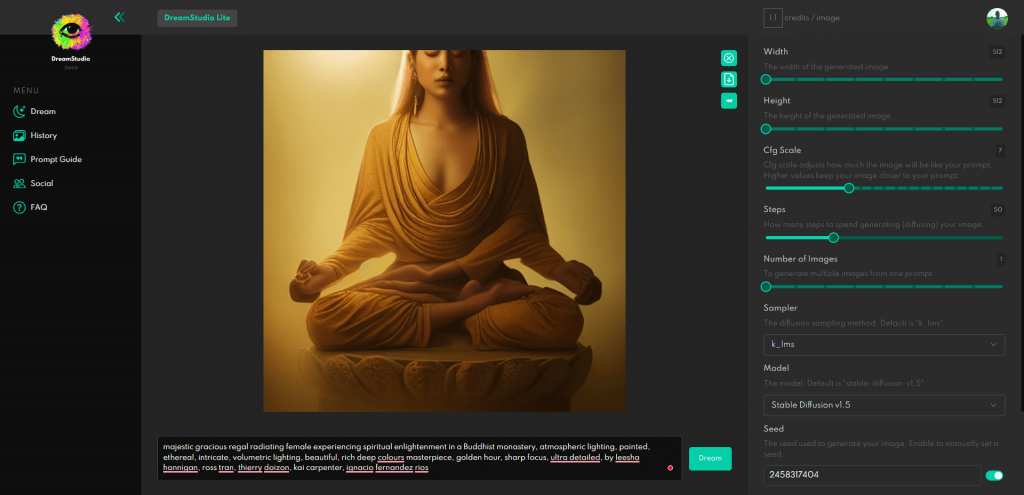
Please refer to the official Dream Studio guide for further instructions: https://beta.dreamstudio.ai/faq

Main Features
- txt2img: get AI-generated imagery in seconds by simply typing in a text prompt in the dream studio.
- Many Options: Dream Studio offer a wide range of customization options to make your AI images look just the way you want them.
- Image reference: You can upload your own images to be used as a reference for the AI to generate a new image.
- Prompt Guide: If you’re not sure what to type in the dream box, you can use the prompt guide to get some ideas.
- API access: If you’re a developer, you can use the Dream Studio API to create AI images for your own projects.
Pricing
New accounts get a complimentary 200 free tokens. These tokens are sufficient for 200 generations as long as you don’t increase complexity and don’t change the height and width past the 512×512 default setting.
If you want to create more, you’ll need to sign up for a subscription:
- $10 for 1000 credits / Personal
- $100 for 10k credits / API
- $500 for 50k credits/ API
- $1000 for 100k credits / API
Dream Studio – Easy beginners guide
Useful links
- Discord: https://discord.com/
- Dream Studio https://beta.dreamstudio.ai/
- Dream Studio – Discord: https://discord.gg/stablediffusion
- Dream Studio – Quick Start – Part One
- Dream Studio – Quick Start – Part Two
- Dream Studio – Quick Start – Part Three
- Dream Studio – Quick Start – Part Four
Source: dreamstudio.ai