NightCafe is the rising star under the AI Art Generators 🌟 It provides a very user friendly interface and many built in features for a smooth experience when creating and sharing creations.
NightCafe Creator is an AI Art Generator app with multiple methods of AI art generation. Using neural style transfer you can turn your photo into a masterpiece. Using text-to-image AI, you can create an artwork from nothing but a text prompt.
One of the main differences from NightCafe to other commercial AI Art Generators ist that your creations belong to you, and you can do whatever you like with them (provided you are – or have permission from – the copyright owner of any input images, and subject to Copyright laws in your jurisdiction).
The NightCafe Creator AI Art Generator app is available for free online, and on Android and iOS phones – simply save it to your home screen to install the app.
NightCafe Studio is on a mission to democratise art creation.
NightCafe
Community Features
NightCafé offers a built in platform similar to Instagram.
In this platform you can share your creations with the community, then browse, like and comment on creations by other artists. You can even follow your favourite artists to see their artworks in your personal feed.


Pet Portraits
Another built in feature of NightCafe. Use your favourite photo of your pet as a content image, choose a style you like, and let the AI produce a pet portrait you’ll love.
In a matter of minutes, transform a photo of Darcy the dog into a Van Gogh-style masterpiece – resulting in the perfect pet portrait to hang above the fireplace.
Usage
Using NightCafe only requires a browser. You can either register for using the community features or create images anonymously. For this go to creator.nightcafe.studio on the browser of your choice.
You will be taken to the basic create form on the NightCafe generator home page.
Now just click the Create Button. You can then choose a creation method:
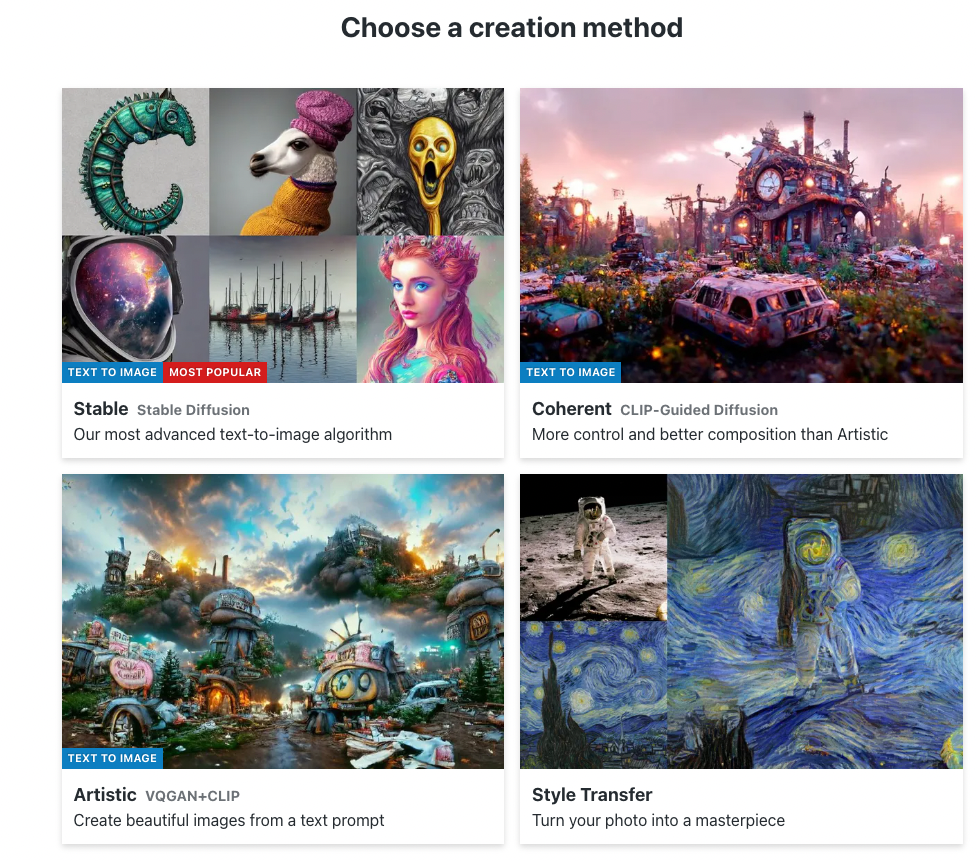
Creating your first image
Type your prompt into the prompt box or generate a random one using the random button on the top right side of the prompt box.
This is the fun part! Describe what you’d like the NightCafe AI to generate. Descriptive, to the point, direct prompts work best.
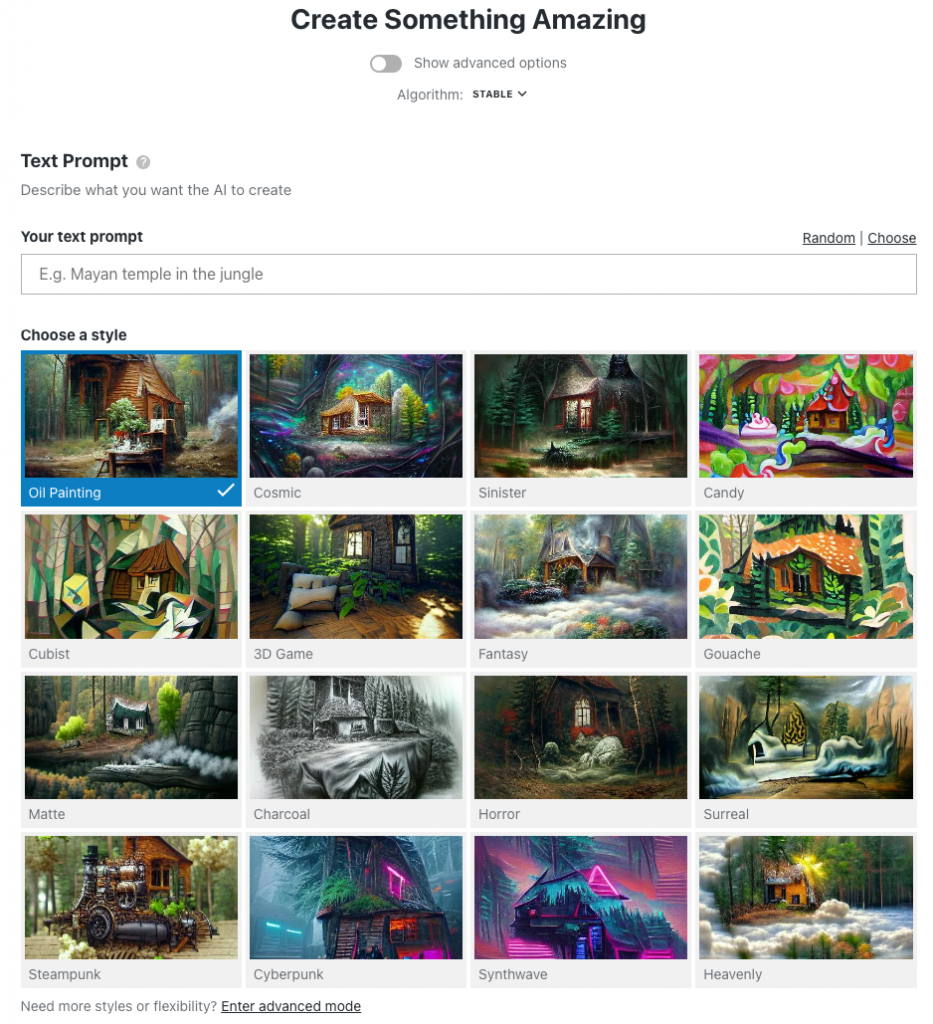
Another great resource to take advantage of is the NightCafe discord group. It’s full of great tips, tricks, and folks who are willing to answer questions you may have about the site. You can join here.



Main Features
- User friendly and very good for beginners
- Active community and sharing features like instagram
- Supports different txt2img algorithms like Stable Diffusion
- Many built-in features like pet portraits, video generation, photo to paining, printing service and many more
Pricing
- 5 credits free per day
- $9.99 USD /month* for 100 Credits
- $19.99 USD /month* for 250 Credits
- $49.99 USD /month* for 750 Credits
- $79.99 USD /month* for 1500 Credits
Useful links
- NightCafe Studio: https://nightcafe.studio/
- NightCafe Studio – Online Tutorials
Source of this article: https://creator.nightcafe.studio/