This post is part of our HOW TO START tutorial series on Stable Diffusion. In this post we will have a look at some of the existing one-click installers out there. One-click installers are very useful if you are new to Stable Diffusion and would like to start using it right away in your local computer without struggling with dependencies like Python, Anaconda, Docker etc.
Before you start – General requirements
Although running Stable Diffusion in your own computer using one-click installers is pretty much straightforward, it still requires some specific hardware configuration. With exception of Stable Horde (P2P Stable Diffusion App) and Make AI Art (Android App that runs the jobs in the cloud) all Apps listed here requires following configuration:
- Windows 10/11 64-bit (for Windows Clients), Linux, Mac M1/M2
- Recent Nvidia GPU, preferably RTX
- 16 GB RAM
- 3 GB VRAM (for slow low-memory mode) or 6+ GB VRAM (for fast mode with more features)
- ~11 GB disk space after installation (on SSD for best performance)
If your computer doesn’t match the listed requirements, please have a look at other alternatives like Web Clients or Google Colab Notebooks.
Windows Apps
NMKD Stable Diffusion GUI
A one-click installer that offers a basic GUI for running Stable Diffusion locally on your own hardware. NMDK SD GUI currently has one of the most user-friendly set ups and offers a lot of built-in features such as multiple prompts, upscaling, face restoration and many more.
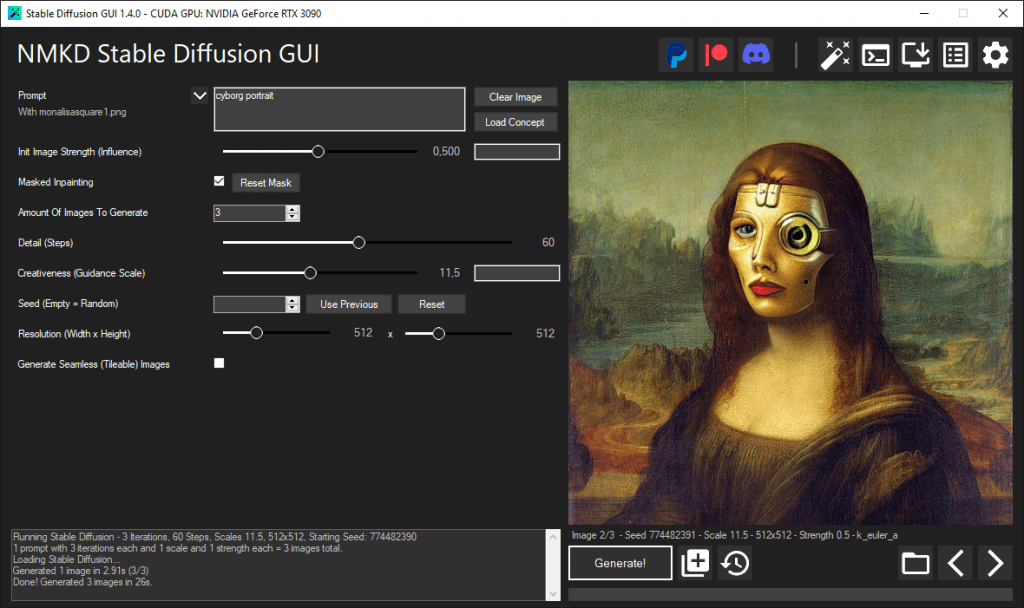


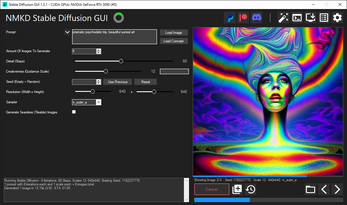

As of right now, NMDK only works on Nvidia GPUs. AMD GPUs are not supported. It is completely uncensored and unfiltered.
Features:
- All dependencies included, no complicated installation
- Supports text-to-image and image-to-image (image+text prompt)
- Run multiple prompts at once
- Built-in image viewer showing information about generated images
- Built-in upscaling (RealESRGAN) and face restoration (CodeFormer or GFPGAN)
- Option to create seamless (tileable) images, e.g. for game textures
- Supports loading custom concepts (Textual Inversion)
- A variety of UX features
- As fast as your GPU (2.6 seconds per 512×512 image on RTX 3090)
Download: https://nmkd.itch.io/t2i-gui
Stable Diffusion GRisk GUI
A one-click installer that offers a basic GUI for running Stable Diffusion locally on your own hardware. Stable Diffusion GRisk GUI offers text-to-image features in the basic version.



People supporting the project in Patreon have access to the newest version that offers many more features:
- 512X512 with 4 Vram
- Use upscaler
- Use img2img
- Use inpainting
- Load other models
- A bunch of more options
Download: https://grisk.itch.io/stable-diffusion-gui
Windows / Linux Apps
Stable Diffusion UI
Stable Diffusion UI claims to be the easiest way to install and use Stable Diffusion on your own computer. No dependencies or technical knowledge is required. 1-click install, with powerful features. Stable Diffusion UI offers 2 different installers, one for Windows and one for Linux.
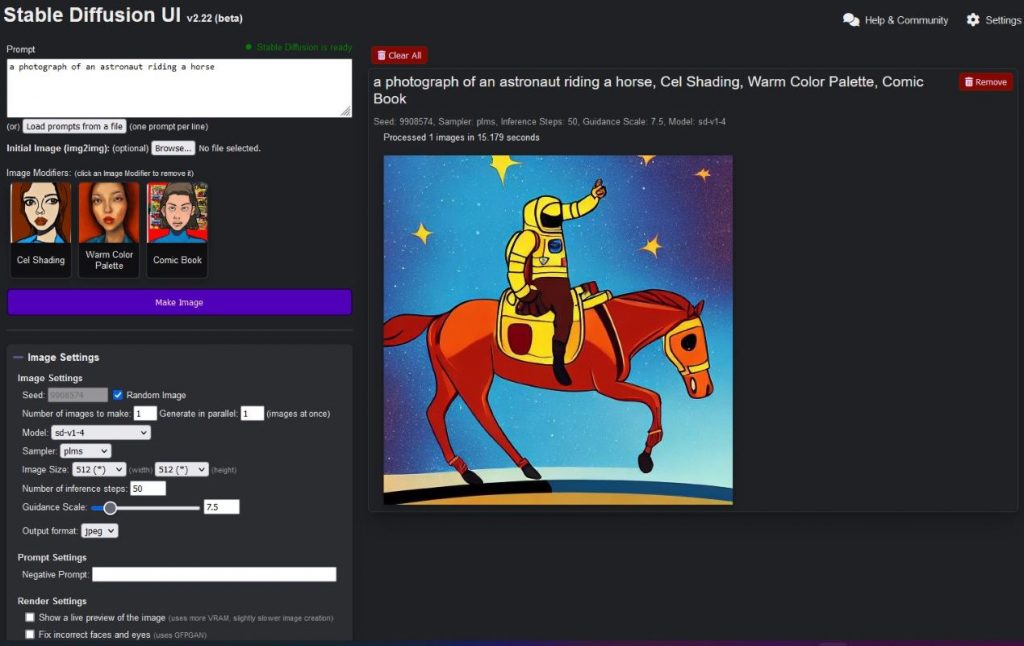
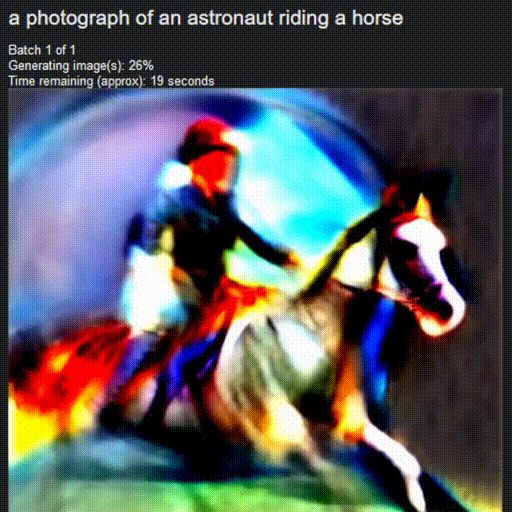
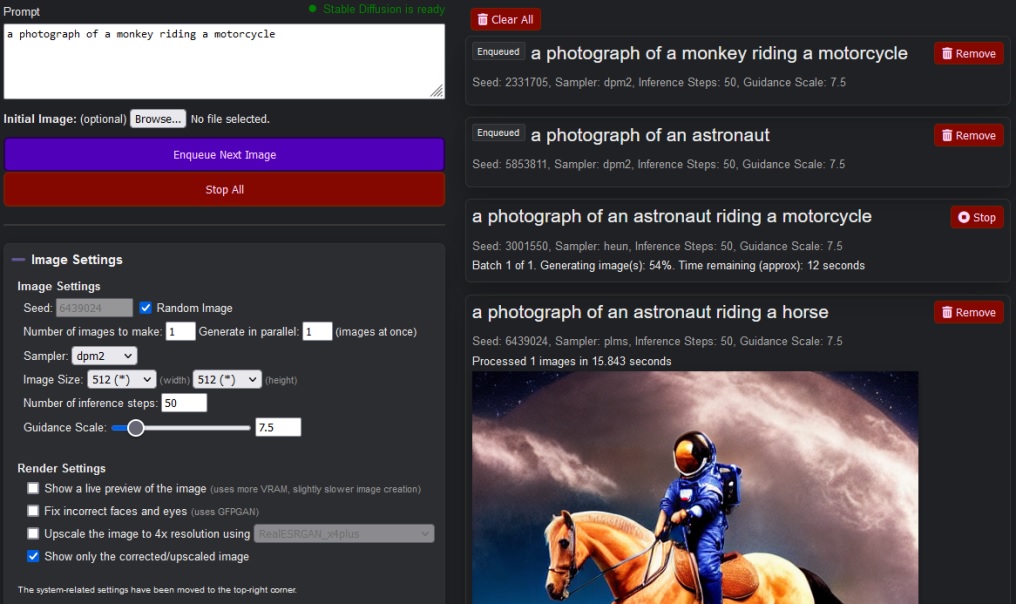
Features:
- No Dependencies or Technical Knowledge Required: 1-click install for Windows 10/11 and Linux. No dependencies, no need for WSL or Docker or Conda or technical setup. Just download and run!
- Clutter-free UI: a friendly and simple UI, while providing a lot of powerful features
- Supports “Text to Image” and “Image to Image“
- Custom Models: Use your own
.ckptfile, by placing it inside themodels/stable-diffusionfolder! - Live Preview: See the image as the AI is drawing it
- Task Queue: Queue up all your ideas, without waiting for the current task to finish
- In-Painting: Specify areas of your image to paint into
- Face Correction (GFPGAN) and Upscaling (RealESRGAN)
- Image Modifiers: A library of modifier tags like “Realistic”, “Pencil Sketch”, “ArtStation” etc. Experiment with various styles quickly.
- Loopback: Use the output image as the input image for the next img2img task
- Negative Prompt: Specify aspects of the image to remove.
- Attention/Emphasis: () in the prompt increases the model’s attention to enclosed words, and [] decreases it
- Weighted Prompts: Use weights for specific words in your prompt to change their importance, e.g.
red:2.4 dragon:1.2 - Prompt Matrix: (in beta) Quickly create multiple variations of your prompt, e.g.
a photograph of an astronaut riding a horse | illustration | cinematic lighting - Lots of Samplers: ddim, plms, heun, euler, euler_a, dpm2, dpm2_a, lms
- Multiple Prompts File: Queue multiple prompts by entering one prompt per line, or by running a text file
- NSFW Setting: A setting in the UI to control NSFW content
- JPEG/PNG output
- Save generated images to disk
- Use CPU setting: If you don’t have a compatible graphics card, but still want to run it on your CPU.
- Auto-updater: Gets you the latest improvements and bug-fixes to a rapidly evolving project.
- Low Memory Usage: Creates 512×512 images with less than 4GB of VRAM!
- Developer Console: A developer-mode for those who want to modify their Stable Diffusion code, and edit the conda environment.
Download: https://github.com/cmdr2/stable-diffusion-ui
Stable Horde Client
Generate images using the Stable Diffusion AI for free. Stable Horde uses shared GPU to provide crowdsourced image generation for everyone, without technical requirements or hidden costs.

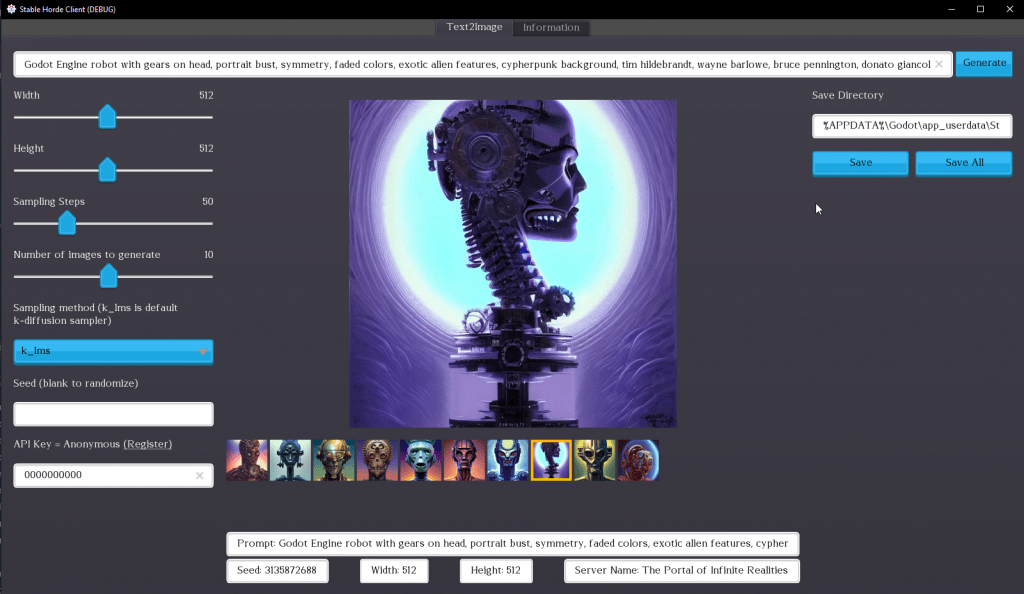

The power behind this tool is crowdsourced on volunteer GPUs which are sharing their power for everyone using the horde. Currently the GUI client only offers the text-to-img feature. NSFW can be disabled.
Download: https://stablehorde.net/
MacOS Apps
DiffusionBee
DiffusionBee is the easiest way to run Stable Diffusion locally on your M1/M2 Mac. Comes with a one-click installer. No dependencies or technical knowledge needed. Currently the GUI client only offers the text-to-img feature.
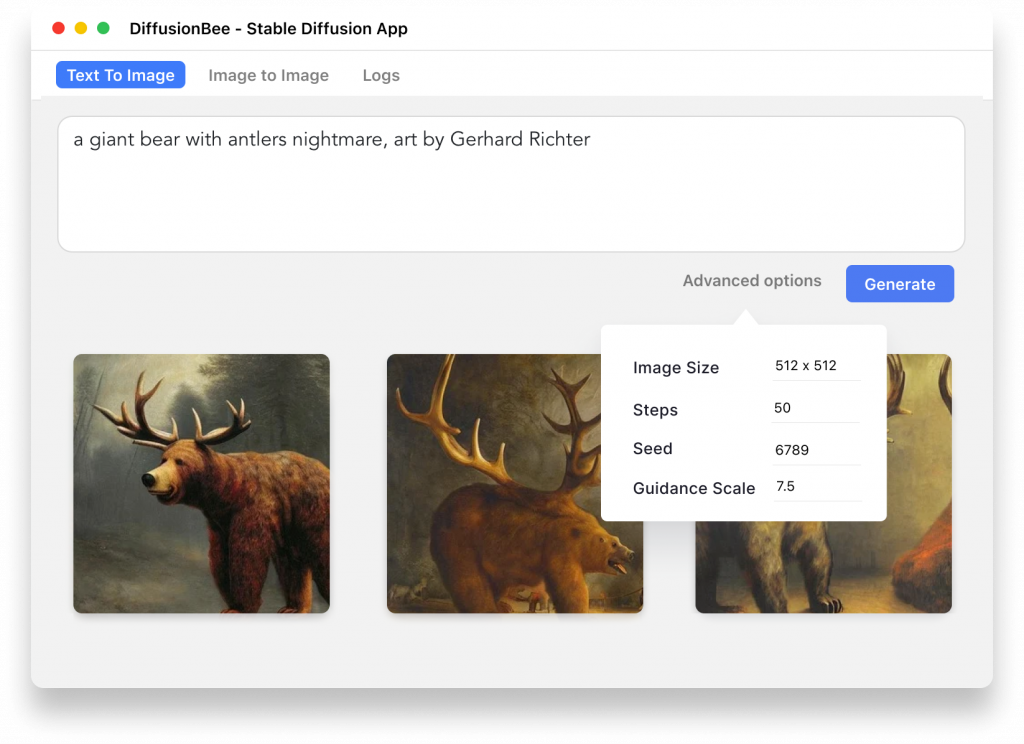
Features:
- Full data privacy – nothing is sent to the cloud
- Clean and easy to use UI
- One click installer
- No dependencies needed
- Multiple image sizes
- Optimized for M1/M2 Chips
- Runs locally on your computer
Download: https://diffusionbee.com/
CHARL-E
CHARL-E packages Stable Diffusion into a simple app. No complex setup, dependencies, or internet required — just download and say what you want to see. Currently the GUI client only offers the text-to-img feature.
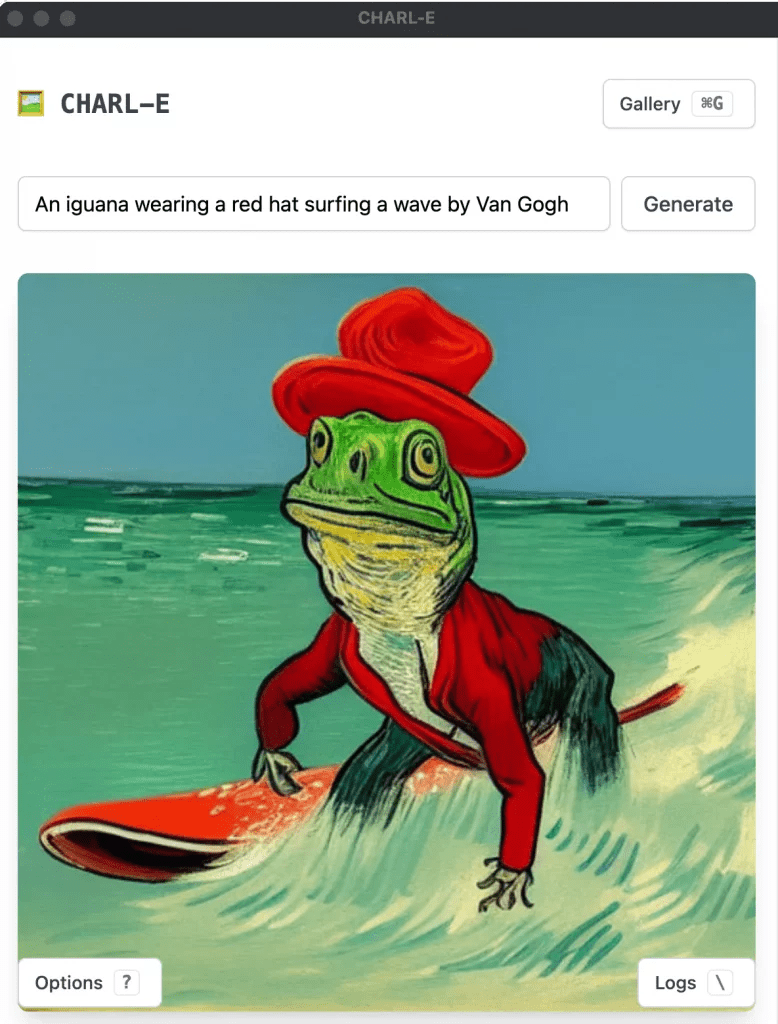


Features:
- Full data privacy – nothing is sent to the cloud
- Clean and easy to use UI
- One click installer
- No dependencies needed
- Multiple image sizes
- Optimized for M1/M2 Chips
- Runs locally on your computer
Download: https://www.charl-e.com/
Mobile App
Make AI Art for Android
This app provides a simple and intuitive interface for the Stable Diffusion art generation AI. And best of all, it’s free to use! (supported with in app ads).
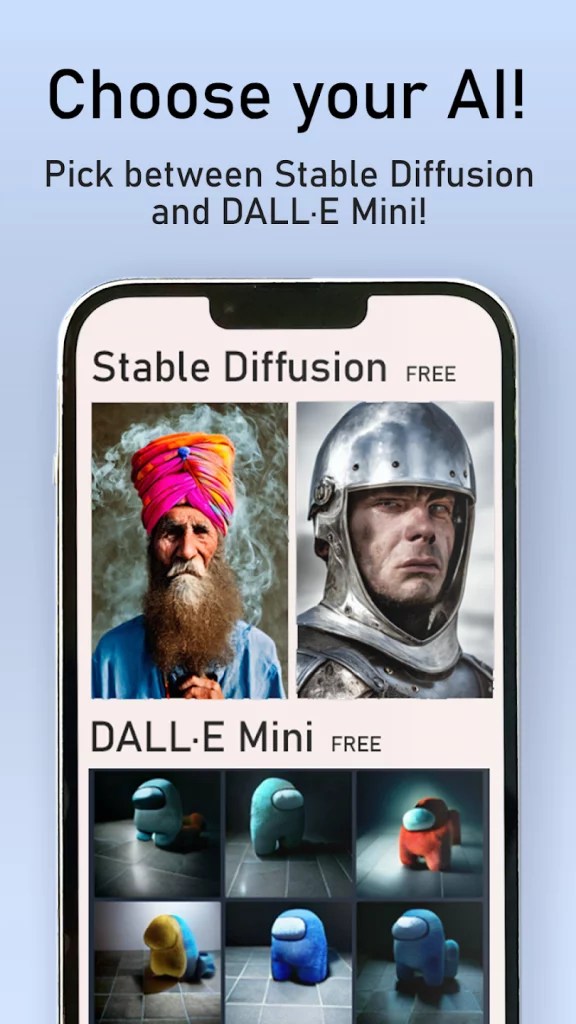
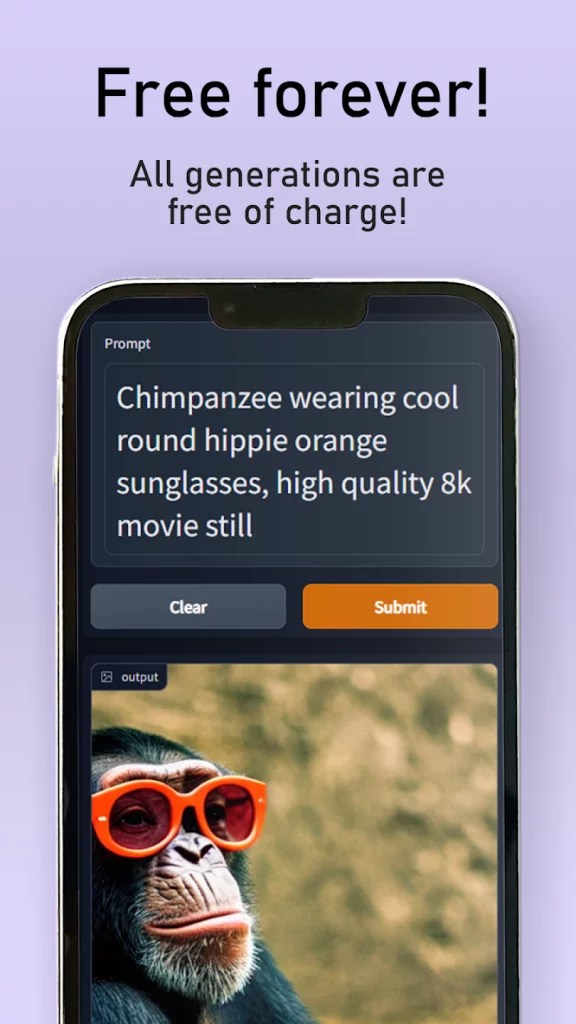
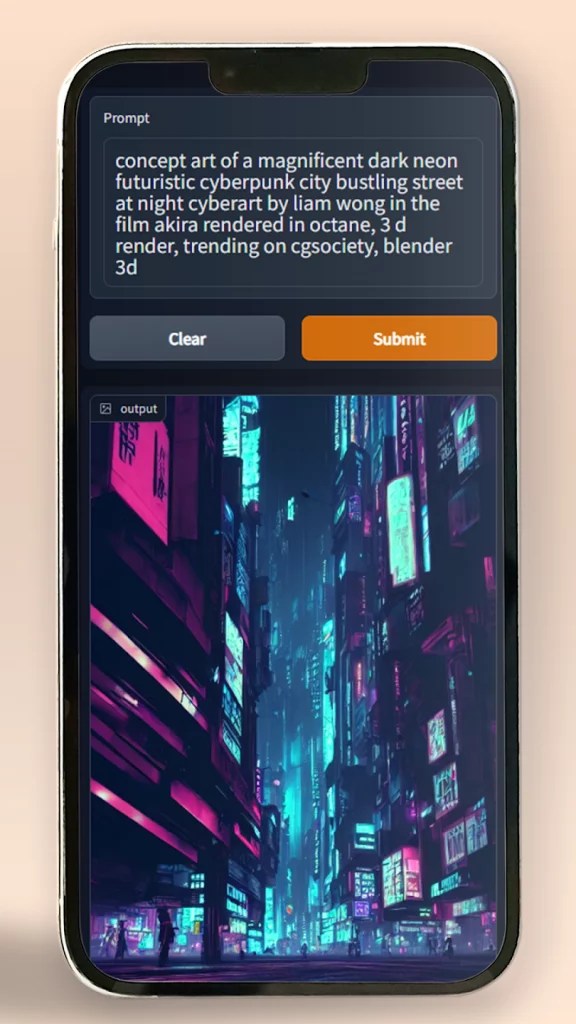
Features:
- Use AI image generation models to create stunning images
- Use the DALL·E Mini model to generate realistic images and art
- Use the Stable Diffusion model to create unique images
- And learn how to access and generate images with other lesser-known models
Download: https://play.google.com/store/apps/details?id=com.triceratop.aiapp





[…] sourceThe article is sourced from the internet. Click the “Source” button to view the original content. If there is any copyright infringement, please contact our team for removal. […]