In this article I will be referring to the open source tools based on Stable Diffusion. Please note that the DreamStudio platform is a commercial tool provided by Stability.ai, the creators of the Stable Diffusion.
Stable Diffusion is an open-source machine learning model that can generate images from text, modify images based on text, or fill in details on low-resolution or low-detail images. It has been trained on billions of images and can produce results that are comparable to the ones you’d get from DALL-E 2 and MidJourney. It’s developed by Stability AI and was first publicly released on August 22, 2022.
Stable Diffusion is a text-to-image model that will empower billions of people to create stunning art within seconds. It is a breakthrough in speed and quality meaning that it can run on consumer GPUs.
stability.ai
If you’ve seen or been captivated by the art created with Stable Diffusion, you might be wondering whether you can try it out for yourself. And the answer is yes, and there are multiple ways to try Stable Diffusion for free, including doing so from the browser or your machine.
Usage
Stable Diffusion doesn’t have a tidy user interface (yet) like some AI image generators, but it has an extremely permissive license, and — best of all — it is completely free to use on your own PC (or Mac.)
There are many ways of running stable diffusion. Please have a look on the installation guides.
Requirements for running it locally on your PC
Before you jump in in the installation guides please understand that Stable Diffusion won’t run on your phone, or most laptops, but it will run on the average gaming PC in 2022. Here are the requirements:
- A GPU with at least 8 gigabytes (GB) of VRAM
- This includes most modern NVIDIA GPUs
- At least 10GB of storage space on your hard drive or solid-state drive
- The Miniconda3 installer
- The Stable Diffusion files from GitHub
- The Stable Diffusion Model
- The Git Installer
- Windows 8, 10, or 11
- Stable Diffusion can also be run on Linux and macOS
Creating your first image
After installing Stable Diffusion locally or running on Google Colab, you will have either the possibility to run it via command line interface (CLI) or using a provided UI like the image below.
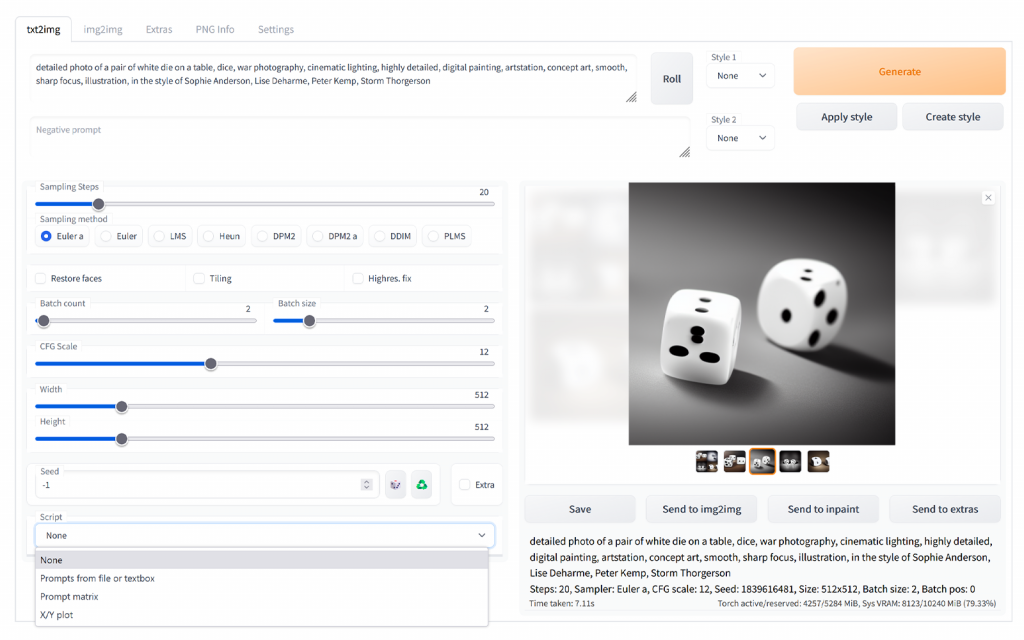



Main Features
- Highly customizable
- Active community
- Stable Diffusion is used by MidJourney when using the
/testor/testpparameter - Can be used for img2mg, inpainting, animation and as plugins for artistic tools like blender, gimp and others.
Cons
- Requires a GPU with a least 8 gigabytes (GB) of VRAM
- Requires some code understanding for installing it locally
- No out-of-the-box user interface (yet)
Pricing
- Free and open source
Stable Diffusion – Easy beginners guide
Useful links
- Discord: https://discord.com/
- Stable Diffusion – Git https://github.com/CompVis/stable-diffusion
- Stable Diffusion – Discord: https://discord.gg/stablediffusion
Source: stability.ai